What Is SATA Hard Drive? That You Should Know
Hard drives come up when discussing computer storage. All the information on your computer is stored on these devices, including the operating system files that control it, crucial work documents that you simply cannot lose, and the game you load up to unwind at the end of the day. Your hard drive houses all of these, so you should be sure to choose the right kind of hard drive for the task at hand.
Hard drives come in three varieties: SATA, SSD, and NVMe. Learn about each type in this article, along with their advantages and disadvantages. This should help you decide which PC to buy over the others if you’re thinking about building, purchasing, or upgrading your current PC.
Table of Contents
What Is Sata?
The SATA interface of a hard drive is used to read and write data to and from the computer and data storage devices, such as HDDs or SSDs. These components, also known as serial ATAs, are typically found in servers, gaming consoles, desktop and laptop computers, and even some laptops. The PlayStation 3 and 4 and the Xbox 360 and One, respectively, both have SATA drives installed by Sony and Microsoft.
Depending on what they will be used for, SATA devices come in various sizes. The dimensions of desktop SATA drives are 4 inches wide by 1.03 inches high by 5.79 inches long. Many people refer to them as 3.5-inch hard drives. For laptops, a smaller variation of the desktop SATA drive is available. Laptop SATA hard drives are typically 3.96 inches long, 2.7 inches wide, and 0.37 inches tall. Hard drives measuring 2.5 inches are the usual name for them.
Pros:
Low cost
High disk sizes
Cons:
Not good for laptops
Requires regular de-fragmentation
Ssd Hard Drives
Ssd Stands For Solid State Drive. No Moving Parts Are Present In These Disks. The Information Is All Kept On Non-volatile Flash Memory Instead. This Explains Why They Are Much Faster Than Sata Drives Because No Needle Needs To Move In Order To Read Or Write Data. Even The Slower Drives Are Competitive With Sata Drives In Terms Of Performance, Though Exact Speeds Are Difficult To Determine Because They Depend On The Manufacturer And Form Factor. The Drawback Is That These Drives Are Significantly More Expensive And Aren’t As Widely Available. Ssd Drives Cost About 2-4 Times As Much As A Sata Hard Drive Of The Same Size And Have A Storage Capacity Ranging From 120 Gb To 2 Tb. These Drives Are Excellent For Storage While Traveling Because They Have No Moving Parts, Are Much More Durable, And Have Form Factors Designed Specifically For Laptops.
Pros:
Fast
More durable, especially for laptops
Cons:
More expensive than SATA drives
Lower disk sizes
Nvme
NVMe, a type of SSD introduced in 2013, is connected to a PCI Express (PCIe) slot on a main board. These slots are extremely quick because they were created specifically for graphics cards. NVMe drives have interface rates of 32 Gb/s and throughputs of 3.9 GB/s. This can be very helpful if you are playing a game or editing high-definition videos, or doing any other activity that requires a lot of disk throughput.
NVMes has some shortcomings despite how quick it is. To begin with, they are very expensive and only available on desktop PCs. Additionally, even though they can be used as secondary drives, you should install your operating system on it to take full advantage of its capabilities. At this time, the majority of BIOS do not support NVMe booting. Although it might require replacing your entire main board, it is still possible to find one that does.
Pros:
Fastest disk type on the market
Cons:
Extremely expensive
Available for desktop PCs only
May require replacing main board to get full benefit
Development Of Serial Ata Hard Drives
Hard drives with a Parallel ATA (PATA) interface were the go-to storage option in the computer industry prior to the introduction of SATA drives. These drives were created in 1986 and were much slower and larger than their SATA hard drive successor. PATA drives can write between 66 and 133 MB per second. SATA drives write at a speed of 600 MB per second, by comparison. That’s six times faster, which is a significant improvement.
The Serial ATA Working Group, a nonprofit organization made up of the brightest minds from the biggest tech companies in the world, published the specifications for the first SATA drives in 2000. The Serial ATA International Organization has since released numerous iterations of SATA technology, and the drive is still as relevant today as it was in 2000.
Why Use Sata Drives?
The use of a SATA hard drive has several benefits. They are renowned for their reliable transmission speeds, sizable capacities, compatibility, and affordability.
As was already mentioned, SATA devices can write data at a rate of about 600 MB per second. Depending on the storage capacity and features, modern SATA hard drives range in size from 500 GB to 16TB and cost $50 to more than $500.
Compatibility is another benefit of utilizing a SATA drive. There are no issues using SATA devices in almost any configuration or with products from various manufacturers (even Apple). Users can also hot-swap SATA hard drives. adding or removing a hard drive while a computer is still running. Not every hard drive has that feature!
Users who require a lot of storage at a low cost should consider SATA drives. They make excellent all-around hard drives for regular users.

The Difference Between Sata-enabled Hdds And Ssds
Hard disk drives (HDD) and solid-state drives (SSD) are the two main categories of hard drives that support SATA. In general, the functions of SATA HDDs and SSDs are identical. However, the technology they employ to store data is vastly different. SSDs boot up faster than SATA-enabled HDDs, but HDD transmission speeds are on par with SSDs. Additionally, they have a three to four year lifespan and frequently experience mechanical issues.
The average lifespan of SSDs, in contrast, is around ten years, making them much more durable than HDD drives. Additionally, SSDs outperform HDD devices in terms of read/write speeds and boot times. Although HDDs cost about half as much as SSDs for the same amount of storage, they are significantly more affordable.
When To Choose Sata, Ssd Or Nvme
Choosing between various components involves a lot of factors. Depending on your technical, financial, and capacity needs, you must make a decision. The recommendations listed below may be helpful, and even though they won’t apply in every circumstance, you might find them helpful when organizing your upcoming PC build.
You may want to consider a SATA drive if you:
Need a large amount of storage
Are on a tight budget
Need a general purpose hard disk
You might want to consider an SSD drive if you:
Are upgrading a laptop
Need fast storage under 2TB
You might be better served by an NVMe drive if you:
Are building a high-end workstation or gaming PC
Don’t have a budget constraint
Are building a server that is going to host a storage-intensive application
It’s also important to note that you are not restricted to purchasing a single hard drive; instead, PCs typically support multiple hard drives at once. Where you save files will determine whether you get the performance you want from it. For instance, a typical configuration for PCs that render video is to run video rendering software (Camtasia, Adobe Premier, etc.) on a faster drive like an SSD or NVMe.) and then transfer the finished product to a cheaper, larger SATA drive.
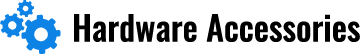




0