What Is Keyboard Ghosting? Preventing Ghosting
The term “keyboard ghosting” is a lot less scary than it sounds. Despite this, it can definitely “haunt” certain keyboard users and cause undesirable results. To address this issue, there are a variety of anti-ghosting keyboards available on the market, but the question of what ghosting is and why it matters still remains.
Table of Contents
What Is Keyboard Ghosting?
Even though a key has been correctly pressed, keyboard ghosting occurs when it is not recognized by the keyboard. This is typically because the keyboard’s maker tried to cut costs by using less expensive components.
You might never experience keyboard ghosting when typing normally on a keyboard. Most modern keyboards can support holding down up to three keys at once, but this is rarely used. Because of this, ghosting might never be a problem if you type everything out on a keyboard before you do your work or post it online.
But in a gaming setting, things are different. Take the example of someone playing a first-person shooter online while using a keyboard that can accommodate at least three keys. They’re running across a battlefield, which means holding down W to go forward and Shift to turn the walk into a run. They’re currently using two of the three keys in their “budget” just by moving forward!
They then spot an enemy ahead, so they hold down the Ctrl key to crouch below some cover ahead of them. Now we have the W, Shift, and Ctrl keys held, meaning the keyboard’s budget is filled up.
If this player suddenly notices a landmine ahead of them and quickly presses Space to jump over it, this SPACE keypress is “over budget.” Due to this, the player, much to their annoyance, runs straight into the landmine after pressing SPACE on the keyboard.
It’s “anti-ghosting,” Though, According To My Keyboard!
When a keyboard is marketed as “Anti-Ghosting” it may just refer to a particular subset of keys on the keyboard working well together. When used in conjunction with other keyboard keys, members of this set of keys may still experience ghosting.
Another marketing strategy is to state that the keyboard allows “up to” some large number of keypresses. Even if only one combination of those sized keys could be pressed at once and many three key combinations still had ghosting issues, this statement about a keyboard would still be accurate. A user of a keyboard like this might attribute the remaining mistakes to unrelated factors. For instance, a user playing a game might believe that he or she did not press the key quickly enough in accordance with the game’s rules, rather than the key not being reported at all by the hardware.
Unlike partial anti-ghosting solutions which have many combinations of three keys which do not work, Microsoft’s SideWinder X4 features multi-touch technology that allows it to detect and report any combination of 17 or fewer It can also report seven modifier keys, one hot key, and one macro key, bringing the total number of reported keys to 26. QWERTY keys are also supported. (The SideWinder X4 Anti-Ghosting FAQ is available. for more information.)
What Causes Ghosting?
Ghosting is typically caused by one or more of the following three limitations: (1) the hardware is unable to read the specified key combination; (2) the computer’s software does not support multiple simultaneous keys; or (3) the hardware and software’s communication protocol has a maximum number of simultaneous keys that can be reported. The hardware of conventional keyboards that restricts the number of keys that can be read at once is covered in more detail in the following section.
Preventing Ghosting
What can you do, then, if you want to avoid ghosting while shopping for a new keyboard?
First, you can take a look for “anti-ghosting” keyboards. These will typically list the number of keys on the keyboard that support this feature, such as “25-key anti-ghosting.” While not covering the entire keyboard for anti-ghosting, this will specifically target keys that are frequently held down next to other keys.
Another choice is to look for keyboards that can handle pressing a certain amount of keys at once. These are advertised using the term “[number]-key rollover.” A 4-key rollover keyboard, for instance, allows you to press four keys simultaneously.
N-key rollovers, however, are the best of all. This term has nothing to do with the physical “N” key on the keyboard; instead, it’s the mathematical letter for a set of numbers that go on forever. This name is appropriate because there is no upper key limit on an n-key rollover keyboard. Ghosting is not at all possible because every keypress is registered separately.
Why Couldn’t Keyboard Hardware Read Some Keys?
The majority of keyboards are constructed from a stack of plastic sheets imprinted with silver ink and have a grid of initially disconnected column and row wires underneath the keys. The pressure of the key above it can then be used to detect a keypress as a connection between a specific pair of column and row wires.
Pressing One Key
Typically, the keyboard examines each column wire individually to determine which row wires are connected to it or shorted to it in order to determine which key is pressed. When only one key is pressed, there will be exactly one column wire, which, upon examination, will have any row wires shorted, and then exactly one row wire. There is only one contact point that could have caused these test results; this pattern allows us to identify the key that was pressed with absolute certainty.
Pressing Two Keys (different Rows And Columns)
Once more, the keyboard examines each column wire to determine which row wires are connected to it when two keys are depressed simultaneously. When the rows and columns of the two keys are different from one another, two column wires that produce one short row wire each will not be the same row wires. The keyboard can accurately report which keys are down because this can only occur with a single set of keypresses.

Pressing Two Keys (same Column)
Each keystroke can once more be identified with certainty when the two share a column. If the test for shorts is successful, only one wire from each column will be connected to a row wire, and it will be connected to exactly two rows. Similar to how each of the two columns will display a single row connection and both will be the same row when the two keys share a row. For a specific pattern of shorts, this is also only possible with one set of depressed keys. Actually, it is possible to identify a collinear set of contacts uniquely.
Collinear simultaneous key patterns are distinct
Pressing Three Keys (shared Rows And Columns)
The keys that produce the pattern of shorts may not always be able to be identified when three keys are pressed, though. For instance, there are five different sets of keys that would each result in the same pattern of shorts when the three keys share both a row and a column: the same two columns connected to the same two rows. (It is important to note that in the example above, the connected column on the right is shorted to the upper of the two connected rows by means of all three contacts (in fact, the circuit includes a p of the connected column wire on the left). The five different combinations of keystrokes that result in the same pattern of shorts as shown in the previous illustration are shown below.
Indistinguishable Keystrokes
Always keep in mind that a standard keyboard only determines whether a column is joined to a row. The number of contacts it must travel through don’t add up, becoming “more connected” as more connections are added. The above patterns are indistinguishable on the keyboard because it only recognizes connections that exist or do not. When this occurs, the pattern is ambiguous, the typical keyboard stops reporting new keystrokes to prevent reporting the incorrect keys. We call these unreported keystrokes “ghosted”.
Not all simultaneous key pairs larger than two are ambiguous, as in the case of collinear keys, for instance. Keyboards typically report as many clear-cut keys as they can. The standard reporting protocol does, however, only allow for six QWERTY keys plus any modifiers (like SHIFT, CTRL, and ALT). Some anti-ghosting keyboards have the ability to send additional reports for combinations of many keys, or they can use a custom reporting protocol with a higher limit, to send reports for additional keys beyond this. Both of these solutions, however, have drawbacks. When the computer is booting up or when an operating system is being installed, for example, the use of a custom protocol might not work as intended. When the custom protocol cannot be used, a keyboard like this may need to switch between protocols in order to support states. The keyboard can, however, still be used when the computer is in these states if several reports are sent. But because the computer’s keyboard software was not intended to be used in this way, there is a chance for unexpected behavior by the software when multiple reports, rather than just one, are received when numerous keys are depressed at once.
Ghost Busters
Not everyone experiences keyboard ghosting, but for those who do, it can be extremely annoying. Prioritize n-key rollover keyboards if you want an anti-ghosting keyboard to solve the problem.
How Can Keyboard Designers Make This Better?
Rearranging the wires will prevent this issue from affecting important key combinations, which is a simple change that keyboard manufacturers can make. To move the issues to different key sets, where the user is less likely to notice them, is all this does, though.
Adding additional wires to produce more clear cases is another option. The additional circuitry required to read the additional wires, however, raises the cost of this.
To the extreme, keyboards have been created with a diode at each key to allow for the individual detection of each key. As we discussed above, when only pressing three keys in certain configurations, a fourth key would appear to also be pressed because a circuit would be completed “travelling backwards” along the normal routes established by each of the three contacts. Due to the fact that diodes only allow current to flow in one direction, they prevent this kind of circuit from forming. However, this is relatively expensive to print because it calls for a circuit board with more than a hundred diodes.
In contrast, Microsoft’s sophisticated anti-ghosting technology makes use of multi-touch technology to stop key ghosting. This technology is an interesting alternative to other ones that are currently available because it is also inexpensive to produce thanks to the use of conventional manufacturing methods and the avoidance of diodes and big printed circuit boards.
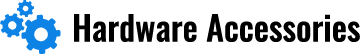




0