Here’s the overall process of lubing a mechanical keyboard switch:
- Remove the keycaps from your keyboard
- Use a switch puller to remove the switches from a hot-swappable keyboard (for a soldered keyboard, you’ll need to take your keyboard apart and desolder the switches)
- Use a switch opener to take apart the switch
- Lube the inside of the bottom housing, applying a THIN coat of lube (until it’s clear and shiny)
- Lube one-half of the spring, then insert that end into the bottom housing
- Lube the other half of the spring
- Lube the stem on all 4 sides, and then on the inside around the shaft
- Place the stem onto the spring (positioned correctly)
- Lube the inside of the top housing, then place it on the stem (positioned correctly)
- Reassemble the switch carefully.
We’ll delve further into the lubing procedure and go over some of my favorite tips and shortcuts for quick and simple switch lubrication.
Table of Contents
The Tools Required
To complete the task successfully, you will need six tools. Each one will be covered below.
1. Lubricant
Types of Keyboard Lube
There are two main categories of lubricants: oils and greases, which encompass almost all lubricants in use today. Regardless of the category to which they belong, all lubricants have a different relative viscosity.
You may be wondering what viscosity is. Consider it to be the resistance of a liquid to being poured. Honey has a high viscosity because it is difficult to pour, and this makes it a substance. Water’s viscosity is low, making it easy to pour.
As a general rule, tactile and clicky switches like Blues, Browns, and Pandas should be lubricated with low-viscosity fluid. Red and Black linear switches favor lube with a higher viscosity. Stabilizers, for example, require a thick and heavy grease-based lube in order to operate at their best.
You’ll hear a lot of numbers mentioned when you start looking for lubricants, like 3203 or 205g0. For a novice, these may appear to be very arbitrary numbers, but in reality, the grades assigned to them are what determine their relative viscosity. There is a well-known family of lubricants called Krytox, and each member has a different viscosity rating. It is less viscous the lower the number. While grease-based lubricants have a 20x grading, oil-based ones have a 10x grading. The Krytox 205g0 lubricant is one of the most widely used lubricants. Grade zero, which is a metric for consistency, is represented by the g0. Grade 0 consistency is thought to be exceptionally smooth and ideal for lubricating key switches. Higher grades of consistency will start to feel buttery and thick.
There are also water-based lubricants, but I don’t recommend using them to lubricate key switches. These lubricants are far too thin, which causes them to evaporate quickly and necessitate frequent re-lubrication. Additionally, if water-based lube unintentionally leaks onto the PCB, it may result in conductivity problems, which are extremely unsightly.
Oil Vs Grease
So, the final question is: which kind of lube should you choose? To put it simply, in terms of pure performance, neither one is objectively superior to the other. They do vary in terms of how simple they are to use.
Since they are less viscous (or thick, to put it another way) than grease-based lube, oil-based lubricants are typically simpler to apply. This indicates that lubricating your springs is as simple as putting them in a plastic bag with some oil and shaking it around. Many prefer to work with oil-based lubricants over their greasy counterparts because of their versatility. In addition, lubricating springs can be a laborious process, so any improvements to efficiency are always welcome.
Grease, on the other hand, is quite easy to apply using a brush, and only with a brush. They are therefore simple to use on all components of the switch aside from the springs.
When it comes down to it, don’t stress too much about the kind of lube you need to purchase. The majority of enthusiasts rely on personal preference, and some even combine grease and oil for the switch’s remaining parts.
Keyboard Lube Recommendations
The type of switches you are lubricating will ultimately determine which lube you use, as I already mentioned. It’s crucial to keep in mind that the viscosity of the lube you choose—a slightly thinner lube is typically used on switches—plays a significant role in your decision.
Keyboard lube is much simpler to locate than switches and keycaps. switchmod.net and my keyboard.EU are good places to look as they almost always have the most commonly used lubricants in stock.
- For tactile switches: tactile switches need a lube that is less viscous. Most effectively, use Tribosys 3203 or Krytox 203. These are readily available, so you won’t have to worry about running out.
- For linear switches: the best lube for linear switches that bottom out at or over 60g is undoubtedly the famous Your linear switches will thank you for lubricating them with Krytox 205g0, which is the ideal consistency and viscosity for linear switches.
- For clicky switches: clicky switches are a bit tricky since the whole purpose of them is to sound as loud as possible, and well, lube does exactly the opposite to them. As long as you are extremely cautious about which parts of the switch you apply lube too, you can lubricate your clicky switches and still maintain their distinctive sound and feel. As long as you know what you’re doing, the nice low-viscosity lube Krytox 105 will work perfectly with clicky switches.
2. Small Brush
To apply the lube to the switches precisely, you’ll need a tiny brush. To apply the lubricant, we suggest using a #2 or 5mm paintbrush (affiliate).
3. Switch Opener Or Flathead Screwdriver
The switches must first be opened in order to be lubricated. A small flathead screwdriver will also work if you don’t have a switch opener, which is the simplest option.
4. Soldering Tools Or Switch Puller
You must solder/de-solder your switches from the PCB in order to take them out and reattach them to your keyboard. Since no soldering is necessary and only a switch puller is needed, a hot-swappable keyboard is best for simple switch removal.
5. Tweezers
Using tweezers will make it much easier to pick up the tiny parts and prevent grease from getting on your hands.
6. Clean Workspace Area
To lubricate the switches without creating a mess, you’ll need a small workstation. To prevent everything from getting greasy, I typically clean off my desk and spread out some newspaper or paper towels.
The Switch Components
Each switch is composed of four different components: the stem, spring, bottom housing, and top housing. To help you understand what we mean when we use these terms, please see the image above.
Detailed Steps to Lube Your Switches

The nine simple steps for lubricating the mechanical keyboard switches.
1. Remove the Switches from your Keyboard
The switches on your keyboard must be taken out unless you ordered them in a separate bag. You must remove your keyboard’s keycaps, disassemble them, and then separate the switches from the PCB. We’ve provided a link to a guide because doing this can be quite challenging. Always remember to turn off your keyboard first.
With a hot-swappable keyboard, you just take off the keycaps and use a switch puller to remove the switches. The quickest way to remove switches is through this, so a hot-swappable keyboard will help you save a ton of time.
2. Pull Apart the Switch
It’s time to pull the switch apart now that it has been removed from the keyboard (a detailed guide is available here). The simplest method uses a switch puller, a specialized tool you can buy online or have 3D printed for you. Usual tools include a small flathead screwdriver.
To get around the switch, you need to remove the four clips holding the upper housing and lower housing together. At first, this might seem a little challenging, but once you get the hang of it, it might go by fairly quickly. Making sure that the switch doesn’t snap back together after you’ve loosened one of the clips is the most difficult part. After you’ve loosened a clip, it’s best to insert your fingernail between the upper and lower housing.
3. Lube the Lower Housing
When lubricating the lower housing, you should exercise a little caution. If at all possible, try to avoid lubricating the metal leaf because doing so could harm your switch. The switch’s interior floor, the area where the stem rails contact it, and the interior and exterior of the cylinder should all be lubricated.
4. Lube the Spring
There are two main ways to lube the spring:
1) With a brush, lubricate the entire spring. optimal for a first experience.
2) Remove the springs from each switch and lubricate them all together in one bag. Best for lubricating many springs at once.
As you lubricate the stem and upper housing, you can set the spring on the lower housing once you’re finished. This will help prevent a mess and lube from getting all over your workspace.
5. Lube the Stem
The legs need to be handled carefully, but lubricating the stem is fairly simple. If you have a linear switch, then I would only advise lubing the legs. The tactile bump on a switch can be reduced by lubricating the legs, but doing so is not advised.
Whatever the switch type, you need to lubricate the rails and the cylindrical area where the spring meets the stem.
Applying lube to the other exterior area of the stem is an option if you want to take things a step further, but it doesn’t significantly enhance smoothness.
6. Lube the Upper Housing
It’s very simple to lubricate the upper housing. Just lubricate the areas where the rails of the stem meet the upper housing. The remaining upper housing can be disregarded.
7. Put Switch Back Together
Congratulations, you’ve greased every nut and bolt! Reassembling all of the parts is now necessary. The most crucial step is using the metal leaf with extreme caution. Rearrange the parts in a straight line, then snap the switch back together.
Check to see if the switch operates properly and if nothing else feels off. If it doesn’t function properly, disassemble the switch once more and reassemble it.
8. Install Switches into Keyboard
It’s time to put the switches back into your keyboard after they have been lubricated. If you have a hot swap keyboard, all you need to do is insert the keys into the sockets, and you should be good to go. Resoldering them to the PCB will be necessary if not.
9. Plug in the keyboard and test!
The last step is to reconnect the keyboard and test the switches. We frequently employ this free online test. Prior to putting everything back together, make sure to test the keyboard. It’s annoying to assemble the entire keyboard only to have to take it apart later to take the keycaps off and reassemble the case.
If a key doesn’t work, it’s most likely because the switches weren’t properly soldered or they weren’t inserted into the sockets. If that isn’t the problem, it’s possible that the switches’ metal leaves are harmed; in that case, a new switch will likely be required.
Should You Lube Your Switches?
In general, we advise everyone to lube their switches if they have the time and the necessary tools. Although some switch types don’t benefit from lubrication, for the most part, it is strongly advised. Once you start lubing, you never stop because the advantages are obvious.
When deciding whether or not to lubricate your switches, there are a number of things to take into account. The type of switch actuation—clicky, linear, or tactile—should be examined first.
If you have a clicky switch, we don’t recommend lubing the switch. If you are not extremely careful during the lubing process, you may accidentally have uneven clicking and sound noises after converting your clicky switch to tactile.
To avoid damaging the switch, we advise using a very thin coat of lube if you really want to lube your clicky switches. For more experienced keyboard enthusiasts only, lubing a clicky switch is recommended.
Tactile switches can benefit from lubing, but we recommend using a thin lube for the first time. Though it might take away much of the tactile bump, a thicker lube can still be effective. Lubricating a tactile switch is a case of less is more.
Linear switches, in my opinion, benefit 100% of the time from lubing. Since linear switches already operate smoothly and consistently, the lube greatly reduces friction and scratchiness. Since the majority of the rattling sound will vanish, the sound also gets better.
Avoid Lubing Certain Switch Brands
It can be extremely challenging or even impossible to disassemble and lubricate certain switch brands. Kailh BOX Switches is the primary brand to stay away from. Because of the unique design of the switch housings, you can’t just unclip them. Additionally, lubricating the BOX switches will cause them to leak, which could result in damage to your keyboard. Kailh BOX switches should not be used if you prefer lubricated switches.
Sound & Feel Improvements
If your switches are particularly scratchy or noisy, lubricating them will instantly improve both the sound and feel. In the world of mechanical keyboards, lubricating your switches is a standard procedure for a reason. Lubing is one of the mods with the biggest impact you can make on your keyboard.
Diagnosing Issues
It’s typical to experience a variety of problems with your freshly lubricated switches after the reassembly of your keyboard. Here are some of the most typical issues that may arise after lubing.
- Mushy keys: if your keys feel mushy and unsatisfying when you press them, the chances are that you’ve applied too much lube. Don’t worry; there is only a very slim chance that your switches will sustain permanent damage. After disassembling the keys once more, just use a q-tip to remove any extra lubricant.
- Loss of tactility: if your tactile switches lack their tactile bump after lubing, you’ve most probably applied lube on the legs of the stem and the leaf. Your switch will regain its tactile glory if you wipe off any lube you notice in these areas.
- No longer registering keypress: having one or more of your switches not register keystrokes is probably the scariest feeling after you’ve freshly lubed them. The only way to identify the problem is through the process of elimination because there are many potential causes for this. Start by using a functional switch to replace the broken one. Your PCB is not the issue (phew! ) if the new switch functions.). The switch’s pins should also be straight, after that. Reinstall the switch into the PCB if necessary if not. Pins that are bent are typically the cause of switches not functioning, so straightening them frequently solves the problem. If that doesn’t work, check to see if you’ve lubricated the crosspoint contact leaves by reopening the switch. As a result, the electrical signal cannot reach the PCB, and conductivity problems result. Test the switch after removing the leaves with some rubbing alcohol and a q-tip. Sadly, you might have a dead switch if that doesn’t work (which is very uncommon).
- Switch no longer smooth: if your switches feel very rough and scratchy upon pressing them, you probably have missed some areas when lubing. Reopen the switch, and clean off the lube you’ve already used with isopropyl alcohol. If the issue persists, re-lubricate the switch and run a test. Relubricating the stem and springs usually take care of the problem.
FAQs
Can I Use Other Things to Lube? Like Oil Or Vaseline?
Don’t, is the short response. Plastics deteriorate over time when exposed to petroleum jelly and Vaseline. The chance of harming your switches or even your board is too great, even though you might be okay for a while. Since a tub of Krytox or dielectric grease only costs about $10, the risk is unquestionably not worth it. It’s always preferable to be safe than sorry.
Can You Get Switches Pre-Lubed?
It is possible to order switches that have already been lubed if you don’t want to put yourself through the laborious process of lubricating the switches. On /r/mechmarket, you can find sellers of pre-lubed switches. However, because the mech market is essentially the wild west, you should exercise extreme caution to avoid falling for a seller’s con. Prior to making a significant purchase, you can check the sellers’ credentials.
Can You Lube Switch Without Desoldering?
Desoldering the switches may not be an option for many people because they lack the necessary soldering supplies or space. Without desoldering, you can lubricate your keyboard switches, but the results won’t be as good. Here is a link to our complete article on lubricating without desoldering.
The methods aren’t as effective as taking the switch apart and lubricating that way, so you’ll need a lot of isopropyl alcohol on hand to clean up afterward. The methods can also be messy. However, for those without access to soldering equipment, it is unquestionably advised.
Conclusion
A great way to improve and advance your keyboard is to lubricate the switches. We went over the tools and procedures we suggest using to successfully lubricate your switches and achieve noticeably improved sound and feel. We advise everyone to lube their switches if they have the time and ability to do so because the improvement is dramatic and you won’t want to go back to non-lubed switches.
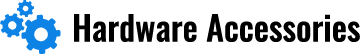


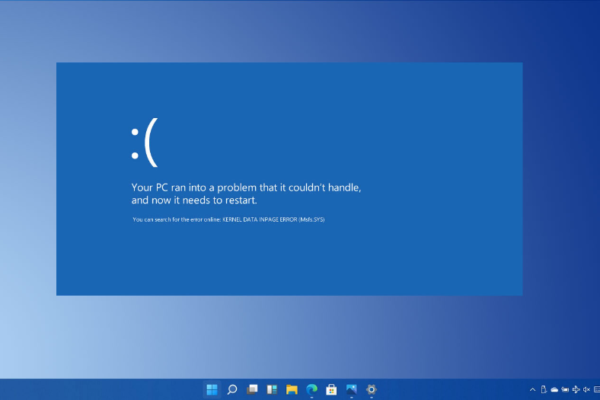

0