How To Laptop Gaming Setup: Dos And Don’ts
Can you have a gaming setup with a laptop? A gaming laptop is great when you’re on the go, but with the right hardware and accessories, you can also have a desktop-like experience at home.
Nowadays, the performance of the best gaming laptops can compete with that of a PC, so it makes sense to design a permanent setup around a portable device. Continue reading, you will learn how to laptop gaming setup, and be able to take advantage of the full benefits of playing games at a desk while also having the option to do so.
Table of Contents
How to Build Laptop Gaming Setup?
You should buy an external monitor, which is highly advised. By doing so, you can increase your field of vision or even forget about the restrictions imposed by your laptop’s screen. Based on your available time, this section will assist you in creating your ideal gaming setup.
Options for users of all budgets and preferences are available in the suggestions for gaming laptop configurations below. Therefore, you can be confident that even if you’re on a tight budget, you’ll be able to create a comfortable gaming setup!
Desk Setup for Laptop
If you don’t yet have plans to purchase an external monitor, you may be able to use the first option. When using only your laptop, you can set up your gaming setup very quickly. For this option, it’s recommendable to get the following items:
- Laptop stand: Using your laptop at a comfortable eye level is made easier with the aid of this desk accessory. You must obtain external peripherals because using a desk or mouse pad will be impractical for you.
- External peripherals: You must, as already mentioned, purchase external peripherals (mechanical keyboard, mouse, headset, or speakers) in order to supplement your laptop use. You can choose to use wireless options or perhaps purchase a USB hub so you can connect everything to your laptop if your laptop doesn’t have enough USB ports.
- Cable management: If your peripherals are wired, you might need cable trays to keep everything organized.
You don’t need anything else to set up a laptop at a simple desk. Although it may appear somewhat simple, it can be useful for users on a tight budget. You can play your favorite games comfortably and smoothly by investing in each of these accessories, an ergonomic chair, and a gaming desk. However, if you use one or more external monitors, your experience will be enhanced.
Laptop With Monitor Setup
The next option suggests including an external monitor (or multiple monitors) in your gaming setup. As a result, your field of view and, consequently, your gaming experience, will be able to be expanded.
When it comes time to select a gaming monitor, try to go for one with a higher resolution (from 1440p to 4K; the higher the resolution, the better). You can get a clearer image from external monitors, and they can also solve issues like screen tearing. Additionally, confirm that your monitor has a refresh rate of 144Hz or greater. You can improve your gaming experience by doing this.
If possible, we highly recommend you take a look at the different ultrawide gaming monitors available in the market if you would like to have the utmost gaming experience.
Connecting Multiple Monitors to Your Laptop
One HDMI port and one VGA port are typically the only ports available on laptops. This implies that you can use your laptop to connect up to two monitors without using an external connector. The next step is to connect your external monitors to your laptop once you have them. Then, follow the steps described below:
- Right-click on your desktop and select the “display” option. Once there, scroll down until you find the “multiple screens” option. If your monitor or monitors have been connected correctly, you should be able to see them in this configuration, numbered as “1, 2, 3.”
- Now, you can move and reposition your displays however you like. You can choose your primary display from this screen as well.
- When you’re done, you can move on to alter the resolution, orientation, and other options you see in accordance with your setup preferences.
As you can see, setting up a laptop gaming setup with a monitor is quite simple for you to do. The ideal gaming laptop configuration can be achieved in a few easy steps. Purchasing the external peripherals is all that is really required.
Other Recommendations
In order to have enough room to keep all of your displays and peripherals in one location, we also advise you to buy a gaming desk for multiple monitors. Alternatively, you can also invest in a dual monitor arm so you can arrange each of your monitors.

How to Select the Best Gaming Laptop?
The biggest challenge when choosing a gaming laptop is finding a system that is properly balanced. To ensure your new system can deliver the experience you desire, you should pay close attention to the hardware, design, and connectivity options.
Components. Pick a GPU and CPU that will offer the performance headroom you require. Remember that the majority of laptops don’t have easy access to replacing these two essential parts. To play the games you want at the resolutions and frame rates you want, find a laptop with the necessary components.
Connectivity. Make sure the system has enough ports, especially adaptable ports like the Thunderbolt 3 port, which can be used to connect to external storage and monitors. When moving large files from an external drive, the Thunderbolt 3 port is especially helpful because it has data transfer rates of up to 40Gbps. Be sure to take this into account when choosing a laptop since not all of them support Thunderbolt 3 ports.
Design. Look for design features you like, such as a thin chassis, small bezels (the frame that surrounds the screen), and sturdy materials, like aluminum, for the frame. Although they take up more space than 13- or 15-inch models, laptops with larger screens (17 inches and up) can offer a more immersive experience. Thanks to improvements in thermal design, even powerful laptops can be quite thin: some systems come in under 1″ thick. The components you choose will still have an impact on weight and cost, but it is possible to get a high-performance gaming laptop in a compact chassis.
What Are the Dos and Don’ts of Gaming Laptop Setup?
When it comes to cutting-edge performance, building a gaming laptop setup is going to be expensive. When seen from that angle, things might seem unclear. It’s crucial to remember all of the numerous dos and don’ts. We’ve compiled the various parts and gaming accessories you’ll need in this article. There is a wide variety of components available today, and they are priced differently.
Gaming Setup Do’s
- Costly is the top gaming laptop. They must have potent CPUs and GPUs installed.
- The devices you’ll use the most frequently must be physically simple for you to operate. You should be able to use a mouse, keyboard, and headphones, for instance.
- Use the greatest number of components from the same brand as you can to prevent compatibility problems.
- Gaming laptops ought to have cooling pads.
Gaming Setup Don’ts
- If your laptop isn’t up to par, use an external GPU or CPU.
- A large monitor should be purchased.
- The laptop’s performance cannot be defended by external elements. If your gaming laptop is not capable of running the games at 4K, you shouldn’t buy the monitor.
FAQs
How Do I Display My Laptop on a Monitor Using HDMI?
The HDMI cable needs to be connected to the laptop in order to set up your external display using an HDMI port. Your external display needs to be attached to the other end. Then, you can proceed to turn on your new monitor and configure it with the steps described above (right-click on your desktop, then choose the “display” option).
How Many Monitors Can I Connect to My Laptop?
Your laptop’s total number of display connections depends on a variety of elements, including your graphics card, processor, and the ports available. Laptops typically have one HDMI port and one VGA port as standard equipment. Nevertheless, it can always be expanded based on the computer’s specifications.
How Do I Arrange My Laptop and External Monitor?
You only need the right connector. You can easily connect external displays to your laptop using either the HDMI or VGA ports, which are both typically present. Then, you need to configure the display with your preferred settings on the “display” options of Windows.
Conclusion
Can you have a gaming setup with a laptop? A gaming laptop is great when you’re on the go, but with the right hardware and accessories, you can also have a desktop-like experience at home. It is possible to put together a cozy gaming laptop setup in a few easy steps. The advice in this article is intended to assist you in creating a cozy environment where you can enjoy playing your favorite games.
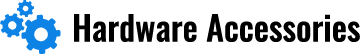


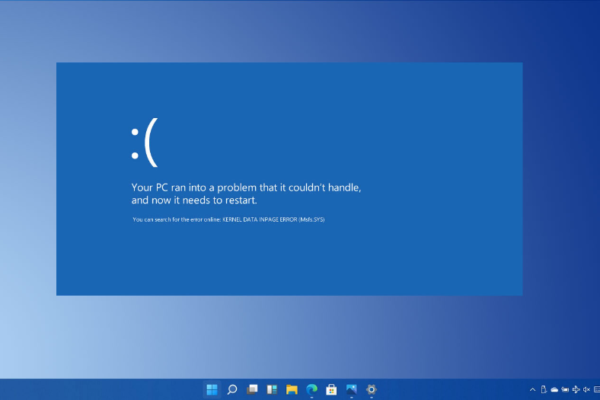

0