How Much Does A Gaming PC Cost? How To Cut The Cost?
The price of a gaming PC cost can range from $300 to $2000, but many people prefer to spend between $700 and $1,000.
A gaming PC is available for everyone, regardless of their financial situation or level of enthusiasm. For a more thorough explanation of pricing tiers, see our How to Build a Gaming PC guide. You can typically anticipate spending around 50% of your budget on the graphics card if you’re looking to build a mid-tier system or higher. Don’t worry about focusing your budget on the GPU because it is the most expensive component of a gaming computer. The CPU has the potential to increase PC build costs, but as was already mentioned, this largely depends on your gaming needs. As older generation chips are still quite good for gaming, you could save money there and allocate more money for the graphics card.
Table of Contents
What Is The Budget Of A PC Cost?
The components you can use and, consequently, the features in your build, will be greatly influenced by how much money you are willing to spend on it. Your gaming pc budget is typically divided into three categories: budget, midrange, and high-end. People have different definitions of these areas, which has led to some controversy. To clarify, we’ve provided a table below that lists the different definitions.
A budget build would have been classified as costing around $450 or $500 a couple of years ago, but because of inflation and increases in the price of raw materials, extra spending is unavoidable.
Is It Cheaper to Build a Gaming PC Or Buy a Prebuilt One?
There isn’t a simple solution. Building your own PC used to always be the more affordable option, at least if you were looking for high-quality components. But today, you can find a good deal and purchase a gaming PC from a store like NewEgg or even Amazon.
Build Your Own PC
Pros
A better understanding of how everything works
Overall cheaper
Cons
You can make a costly mistake

Buy a Prebuilt PC
Pros
A Professional does it for you, with less chance of mistakes
Ready to go when you get it
Cons
Paying extra for the cost of labor
What Are You Building Your System for Gaming PC?
Gaming and workstation are major elements to build gaming PC.
Gaming
Depending on the games you intend to play and the framerate you hope to achieve, a gaming computer can have a huge variety of components. Many older cards can still achieve very good frames per second without some of the new software and architecture are seen on newer GPUs because many contemporary games are quite well-optimized.
For instance, Nvidia’s advanced DLSS technology can significantly improve the performance of your games. The catch is that you need a 2000 series or 3000 series Nvidia RTX GPU to access this. AMD’s Fidelity FX Super Resolution, which competes fairly with DLSS on the other side of the market, is continuously improving, as evidenced by the growing list of games it supports.
In spite of this, the resolution and frame rate you choose will significantly affect your spending. It is possible to spend considerably less on a GPU if you only need 1080p settings and a frame rate of 60 or less. A card like an RTX 3050 or a 6650XT can fit into a system with a tighter budget and easily push 60 frames on popular games like Valorant and Halo Infinite.
On the other hand, you will need to spend quite a bit on your GPU and larger system if you want to achieve similar frames at 1440p or even 4K. For 1440p gaming, a GPU like Nvidia’s RTX 3060Ti is ideal, while 4K gaming calls for a GPU in the RTX 3070 tier or higher. Despite the fact that these GPUs are now considerably more affordable than they were a year ago, you should still expect to pay more for these higher-end GPUs in the long run.
Workstation
You will require more powerful components if your users want to do any video editing, rendering, or even CAD work.
The most advanced CPUs, GPUs, and largest amounts of memory will be easily consumed by applications like Premiere Pro or DaVinci Resolve for video editing or Cinebench R23 for rendering. Here is where you will see a real impact from high-end components, as render and playback times fall sharply on high-end components
Similar parallels can be drawn with the rendering test Cinebench, where the more expensive components score significantly lower than the more expensive ones. Cinebench performs well with enthusiast and professional-grade components, such as AMD’s Threadripper lineup and Intel’s Xeon lineup. There will always be differences between workstations in terms of the components needed, and what you need will ultimately depend on the type of work you anticipate doing.
Nevertheless, for builds intended to serve as workstations, we advise spending at least $1000, which falls into the mid-range and, more likely, high-end build price ranges. Upgradeability is frequently restricted by particularly inexpensive systems, which could have disastrous effects on a workstation build that isn’t quite up to par.
How to Reduce Your Cost On A Gaming PC?
Pick a Cheaper Motherboard
A few new chipsets are released in tandem with each new generation of CPUs. The number of features you have access to will differ between each chipset. As an illustration, the Z690 on the Intel 12th generation platform will have the most features, but the less expensive B660 offers many of the same features despite lacking support for CPU overclocking and multiple PCI-E Gen 5.0 expansion lanes.
Choosing this less expensive chipset can be a great way to save money on your motherboard, with the extra money being better used in other areas of your build. For a more thorough explanation of why this chipset is so great, we also suggest looking at our list of the Best B660 boards to buy.
You can choose the features you want for your build by looking at the features offered on a particular chipset, followed by the motherboards you are considering. By doing this, you can avoid making unnecessary sacrifices or choosing a motherboard you’ll later regret.
Our Intel Motherboard Recommended Pick: Gigabyte B660 DS3H AX
Because it fits into a pro-consumer philosophy so well, the B660 DS3H AX is one of our favorite motherboards. This motherboard supports the newest 12th-generation Intel CPUs and has the most recent PCI-E generation for quick SSDs. Additionally, you can use the onboard WiFi, which is uncommon on low-cost boards, and add RAM clocked at a high speed of 5333MHz.
How Much Does a Regular Desktop Computer Cost?
If you decide against buying a fancy gaming PC, you might also be curious about how much a regular desktop PC would cost. Definitely, the price would be lower. If you only need a computer for basic tasks like browsing the internet, creating documents, and storing a few photos, it will cost you between $300 and $600. You won’t have to spend as much on a CPU or graphics card if you don’t care about playing fancy video games, significantly lowering the cost of your computer. Be sure to remember to insure it as well if you are buying a PC for your company.
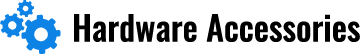




0