How Do You Drag A Window On Your Computer Desktop?
By choosing the item, selecting it, and then moving the mouse while pressing and holding the mouse button, you can move an object on the screen. By dragging a window’s title bar, for instance, you can move it to a different spot on the screen.
Table of Contents
Drag a Window on Windows 10/11 With a Mouse
You can move a window to any location on your computer’s desktop once it has been resized by clicking the icon next to the close icon. To do this, here are the steps:
Step 1: Make sure the window has been resized before moving it to where you want to drag it.
Note: Pressing the Esc key will bring up the window resizing options if the window is in fullscreen mode.
Step 2: Move your cursor over the title bar of the window, then click and hold the left mouse button, and drag the window to a location of your choice.

Drag a Window on Windows 10/11 With Specific Keys
Several keyboard shortcuts can be used to move a window as well. See the instructions for resizing a window solely with the keyboard below.
- Press Alt+Spacebar to open the window menu.
- If the window is maximized, arrow down to Restore and press Enter, then press Alt+Spacebar again to open the window menu.
- Arrow down to Move.
- The window can be moved by pressing one of the arrow keys in any direction.
- Once the window is positioned where you want it, press Enter.
How do you drag a window on your computer desktop, do you learn from this article? You can drag a window with a mouse or keyboard.
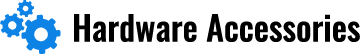


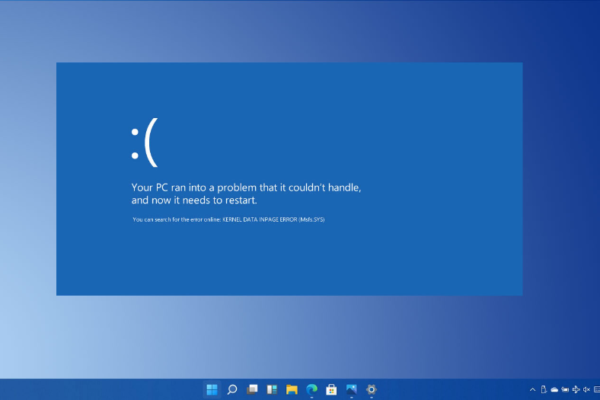

0