2022 Best Webcam On Tripod: Which One For You?
Some laptop users prefer to use an external webcam because they are not all satisfied with the quality of the internal webcam. We will discuss the top webcam tripods and stands that you should think about buying.
Table of Contents
Best Webcam on Tripod List:
- Desktop C-Clamp Mount: easily click
- Professional Aluminum Full-Size Webcam Tripod: for a crazy photographer
- Desktop Clamp Webcam Flex-Neck Tripod: easy to use for beginner
- Mini Desktop Webcam Tripod: versatile and small-sized
- NexiGo webcam lighting stand: Lights included
- LarmTek webcam stand: Small and compact: industrial-strength magnetic foot
- Forevercam magnetic camera mount and stand: Magnet mount
- Smatree 3-way foldable monopod: Most versatile
What are the Best Tripods Stand for a Webcam?
There are four different kinds of tripods and webcam stands, according to our survey. For each type of product listed in the next section, there is one example. Please post a comment below if you know of a better product.
Desktop C-Clamp Mount

Price: $19.98 only
The stable, shake-free recordings are made possible by this robust camera mount. By adjusting the arm movements, users can quickly change the camera’s position. It seems to be as simple as turning a table lamp. Due to its ideal size and the fact that it took up very little space in the room, buyers prefer it more. Additionally, you’ll discover that it’s much simpler to fold and assemble. It can be carried anywhere with its lightweight and portable design.
Main Features:
- With a maximum thickness of 5.3 cm, the jaw of this clamp perfectly matched tables, desks, and sideboards.
- Up to 33 inches can be added to a full magic arm mount.
- Suitable for Logitech webcam models Brio 4K, C615, C920, C930, C930e, C922, and C922x.
- can be used for TV stations, broadcasting, studios, stages, families, and shops.
- Easily positioned on uneven surfaces thanks to the adjustable leg.
- with a foldable design, easier to transport.
Professional Aluminum Full-Size Webcam Tripod

Price: $31.90 only
This high-quality tripod can better serve you if you’re a crazy photographer and want to take memorable pictures even when moving. It can quickly capture images of scenes and gatherings in high quality. Since it guarantees steady clicks, you’ll find it to be much better than taking photos with human hands.
Main Features:
- It is made up of an aluminum alloy material that offers long-life service with a durable and strong finish.
- Digital cameras, webcams, mobile phones, and other devices can all be balanced with ease using this tripod of professional quality.
- features an extendable tripod that is perfectly compatible with a variety of Logitech webcams, including the C615, C920, C930, C930e, and C922, among others.
- With an international standard screw, users can secure it to any surface.
Desktop Clamp Webcam Flex-Neck Tripod

Price: $19.30 only
For the majority of Logitech webcams, this well-designed mount adapter on the clamp seems simple to use. To focus on the desired position while recording, the flexible arm is easily twisted in any direction. You’ll be relieved to learn that this clamp is simple to attach to any board, pipe, or stand.
Main Features:
- Users of this adaptable tripod can take pictures from any angle thanks to the head’s 360-degree rotating design.
- It is constructed of sturdy, high-quality metal that can last for a very long time.
- The Logitech Brio 4K, C920, C930, C930e, C922, C922x, and C925e all function flawlessly with the Flex-Neck tripod.
- features a soft cushion-type clamp jaw that can be fixed to any surface without leaving a scratch mark.
Mini Desktop Webcam Tripod

Price: $12.99 only
A mini desktop webcam tripod may be able to satisfy your needs if you’re looking for a versatile and compact tripod unit. This tiny item can be easily tilted, rotated, and pivoted to accommodate your various recording needs. The construction, durability, design, usability, and portability of this product are all highly rated by users.
Main Features:
- A common international screw can be used to adjust it on a variety of surfaces.
- With the Logitech C920, C615, C930, C930e, C922x, C922, and Brio 4K, this small desktop webcam tripod works flawlessly.
- It is easy to transport this tripod to various locations because of how light it is.
- Nicely finished with a compact, practical design.
- Its rubber legs sit firmly on uneven surfaces and ensure steady recording.
NexiGo Webcam Lighting Stand
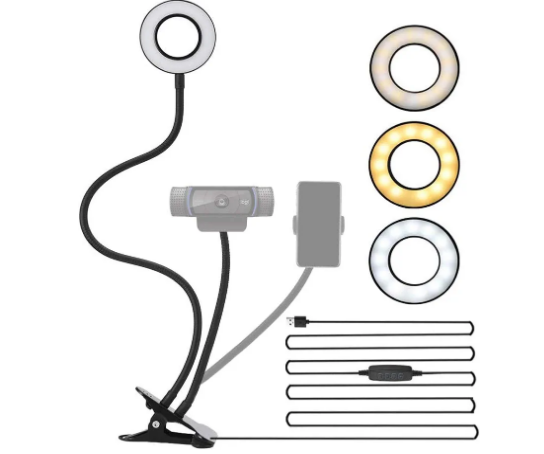
Price: $20 only
A second adaptable webcam stand from NexiGo is available, and it has lighting to boot! The NexiGo has two gooseneck arms, one for the webcam and the other for an integrated ring light. It’s two for one!
Forevercam Magnetic Camera Mount and Stand

Price: 26$ only
This magnetic mount from Forevercam offers some uncommon possibilities despite not exactly being a tripod thanks to its industrial-strength magnetic foot. This makes it practical for attaching your webcam to metal objects like your car or refrigerator.
LarmTek Webcam Stand

Price: 9 $ only
This tiny tripod from LarmTek is incredibly portable and simple to use. When not in use, it collapses into a small bar but unfolds quickly when you’re ready to shoot. Making videos on the go is made easy by this.
Smatree 3-way Foldable Monopod

Price: 39$ only
The Smatree monopod can be used in so many different ways. It functions as a selfie stick, a tripod, and a versatile stand. To suit your filming requirements, you can fold it, stand it up, or bend it into a variety of shapes. You can tilt and twist the webcam in any direction thanks to the flexible ball head.
What Are the Benefits of Using a Tripod for a Webcam?
Tripods may be seen by some of you as an unattractive accessory that adds to the weight of your other photography gear. However, they are actually a real asset for someone who is obsessed with taking high-quality pictures. There are so many benefits of using Tripod for Webcams; some of these are listed below:
Capture Sharper Pictures
Experts believe that when people use tripods for taking pictures, they often come out with crisp and sharper details. Compared to a camera held in the hand, cameras mounted on a tripod offer greater stability.
Perfect Control
Professional photographers want more control over the settings they want to use to capture with their cameras. Once you start using a tripod for the camera, you will be spending lesser time post-editing as all images will be captured with perfect edges and they will be well aligned.
Get Close-ups
When you are curious enough to capture the best clicks from nature; tripods can help you to showcase your passion. They offer more steadiness and sharper focus, allowing you to capture the ideal moment with the proper focus, framing, and sharpness.
How To Set Up the Webcam?
You must fasten the tripod baseplate to the webcam’s bottom the first time you use your webcam and tripod. The webcam has a monitor mount built into it.
- Remove the monitor mount.
- Unclip the baseplate from the tripod by opening the quick-release clamp on the top of the tripod
- Screw the baseplate onto the webcam
- Return the baseplate and webcam and close the quick-release clamp
Simply unclip the tripod’s baseplate from the webcam and place it in the included bag to transport your webcam from one place to another safely. It will simply clip into place the next time you use it.
Conclusion on Best Webcam on Tripod
A great webcam is a necessary accessory in a world where any teenager can rise to become one of the social media’s top influencers. When it is affixed to the top of a monitor, it isn’t very useful.
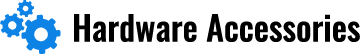




0